Linux.com
Everything Linux and Open Source
Kudos to openSUSE 11.0
openSUSE 11.0
was one of the most anticipated Linux distro releases of 2008. Despite
a few bugs in the final code, which was released yesterday, it was
worth the wait. The openSUSE version of KDE 4 alone is worth the
download, and the improvements to the software manager make customizing
a pleasure.
I used the 4.3GB DVD version, but live CD versions are also available.
In either, the first thing you might notice is the beautiful new
installer. The layout is similar to that of previous versions, with a
large interactive window and a progress list to the right, but with an
elegant new color scheme and stylish graphics. And the beauty is not
only skin deep -- there are a lot of changes under the hood in this
release.
The openSUSE developers have made many improvements to save users
time and effort. A new "Installation from Images" option uses a defined
set of packages in an install image for many common package groups,
such as the GNOME desktop. Using this saves users from having to
organize the needed packages and resolve the dependencies at the time
of the system installation. It's a feature users can disable if they
wish, but it does seem to save some install time.
At the beginning of the install process you can tick "Use Automatic
Configuration." In other distributions, similarly worded phrases can
turn off hardware auto-detection and lead to long, agonizing
configurations. Wanting to avoid that fate, I checked the box, but as
it turns out, this setting merely bypasses the hardware confirmation
screen where users normally accept the auto-detected proposal or custom
configure their hardware. For users who normally agree to the proposed
settings, this saves time and clicks.

Automatic Configuration does not bypass the installation summary.
You can still change many options, such as the partitioning proposal.
openSUSE presents the user with a proposed partitioning layout, but you
can edit the configuration to your needs. For example, you can make a
new partition or choose one that is already present. You can even use
advanced options such as LVM and RAID.
During the DVD install you can choose your desktop envirnoment from
among GNOME, KDE 4, KDE 3, Xfce, and Others, listed in alphabetical
order. Some other desktops available for install include Enlightenment,
IceWM, FVWM, and Window Maker. These less popular desktops don't
include the openSUSE look. They are provided as released by the
upstream developers.
No desktop environment is selected by default -- you must choose
one. At the installation summary screen, you can click the Software
heading to select additional desktop environments and software if
desired.
The package selection screens haven't changed much in function on
the surface, but they too have received a facelift. You can still
search or choose packages by groups, package patterns, or individually.
To save another step during the install the openSUSE developers
decided that the first user and root would share the same password.
They believe that a large percentage of users use the same password for
the first user and root, but if you have security concerns, it's easy
to change the root password later.
OpenSUSE has always had one of the premier installers in the Linux
landscape, and the developers have worked hard to make it even better
in 11.0. Besides the items I specifically mentioned, there are little
changes all over that make it more streamlined and easier than ever.
Because of its many desktop options, openSUSE is like several
distributions in one. Here's a look at each of the major desktop
environments.
KDE and Xfce
KDE 3.5.9 and Xfce 4.4.2 are stable, old-reliable desktops, and they
functioned just as expected with no problems. Like the other major
openSUSE desktops, they are customized to give them an openSUSE look
and feel. In fact, the gray and green theme runs throughout the whole
of openSUSE, including the GRUB screen, login screen, and application
splash screens, which gives the desktop a uniform professional touch.
At first glance, little distinguishes KDE 4 from KDE 3 -- which is a
good thing. Instead of a clunky, buggy Vista clone, users are welcomed
into a familiar reassuring environment. KDE 4 in openSUSE is an tidy
understated desktop with a panel at the bottom, a few icons, the
Kickoff menu, and the widget creator in the upper right corner.
In addition to the comfortable environment, many KDE applications
are now ported or backported to KDE 4.04 in openSUSE. I was able to
import mbox mail files as well as KDE 3 maildir-format files into KMail
1.9.51. Likewise, I was able to import my news feeds into Akregator
1.2.50. Both of these functioned well, except Akregator was a bit
sluggish during fetches under the weight of my 700+ feeds. I was able
to just drop my Konqueror bookmark file into the .kde4 directory. It
appears that for all the improvements KDE 4 is supposed to bring, Flash
is still broken in Konqueror, although this is probably a universal in
KDE and not confined to openSUSE.
When inserting removable media under KDE 4, the New Device Notifier
located in the panel beside the clock opens with a list of devices.
Depending upon the media, you may be given a choice of actions or have
one default. For example, a data CD gives only "Open in Dolphin," while
a USB memory stick opens an action chooser. Beside each device is an
icon that will umount or eject the device.
Overall I was impressed with the usability and stability found in
openSUSE's KDE 4 implementation. I began experiencing crashes only
while exploring the Personal Settings module (Systemsettings, the
replacement for the KDE Control Center) and changing numerous settings
and reversing them back and forth. This is when I discovered that you
need to press Ctrl-Alt-Backspace twice to kill the X server. This is
the first time I've needed to do this in openSUSE.
GNOME 2.22
I experienced some issues with the GNOME desktop. It started just
fine and seemed functional during the first tests. Problems arose when
I tested the update applet. When I was adding a repository, the online
update utility crashed and left most of GNOME unresponsive. When I left
the GNOME desktop, the login screen font was scrambled or not fully
rendered. I logged back into GNOME, but the font problem persisted. I
tried to log out again, but now the Logout tool didn't function any
longer.
After rebooting the system, GNOME seemed to function normally, but
the update applet never returned to the panel. Running Online Update
configuration through the YaST Control Center in GNOME continued to
crash, and thus the Online Update tool would not function. However, the
update applet did continue to appear in the KDE desktops afterward, and
I was able to complete configuration and check for updates while in
KDE.
Hardware support
Though I had some problems with software in different desktop
environments, hardware support in Linux has all but become a non-issue,
and this is even more true with openSUSE. While I don't own any exotic
or bleeding-edge hardware, what I do have is well supported. For
example, my Hewlett-Packard laptop, which was designed for Windows, is
almost fully supported. The only exception is the wireless Ethernet
chip, which requires Windows drivers. I used Ndiswrapper in 11.0 to
extract and load the drivers to bring it to life. Other critical laptop
features were available by default, although Suspend to RAM didn't work
for me.
Sometimes, though, my Internet connection, which was configured to
start at boot, wouldn't be started. The KNetwork Manager didn't
function for me this release either. The GNOME network applet seemed to
work well, however, so as a workaround, I just used it in KDE too.
Software
openSUSE is what I commonly refer to as a "kitchen sink" distro
because it includes everything but the kitchen sink. It'd almost be
easier to list what it doesn't have than what it does.
Besides a few extra desktops and the kernel development packages, my
install consisted of the default package selection. This includes
Firefox 3.0b5, OpenOffice.org 2.4.0, GIMP 2.4.5, Inkscape, Pidgin,
Liferea, Ekiga, GnuCash, Evolution, Tasque, and KOffice.
openSUSE also includes the lastest Compiz Fusion. AIGLX, which
provides GL-accelerated effects on desktops, should be enabled by
default for those with supported hardware. That unfortunately leaves
Nvidia users out until they install the proprietary graphic drivers.
However, there are graphical configuration tools for enabling and
setting options such as the choice of profile. You can choose profiles
ranging from lightweight with few effects to full with lots of effects.
The CompizConfig Settings Manager provides deeper settings. In
addition, there are lots of great plugins included, such as the
Magnifier, Window Scaling, and Show Mouse.
Under the hood openSUSE 11.0 ships with Linux-2.6.25.5, X.Org X Server 1.4.0.90, Xorg-X11 7.3, and GCC 4.3.1 20080507.
Multimedia
Multimedia support is a bit lacking in openSUSE by default. openSUSE has a policy of excluding certain code that does not conform to the open source definition
and, unfortunately, that includes support for most multimedia formats.
openSUSE 11.0 includes the just released Banshee 1.0, Amarok 1.4.9.1,
K3b, Brasero, Totem, and Kaffeine. I could listen to an audio CD and
watch Flash content from the Web, but I couldn't use any other
multimedia file on hand.
However, community-provided solutions are already in place. YaST one-click install wizards
will add repositories and install support for popular audio and video
formats. After installing the codecs, libraries, and updated
applications, I was able to enjoy any video or audio file I tested. I
sometimes experienced crashes in Banshee while trying to adjust the
volume. The problem was reproducible, but not consistent. I can't seem
to get Amarok to recognize my CD-ROM drive either, but I can use KsCD
or Banshee instead to listen to audio CDs.
Software management
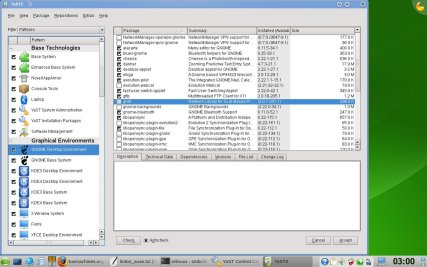
If you'd like to install additional software, openSUSE comes with a
powerful package management system. ZYpp, which utilizes the RPM Package Management
format, was completely rewritten during the 10.x series, and 11.0
brings even more improvement. To the end user this means better
dependency resolution and much faster performance.
Zypper, the command-line package manager, functions much like
apt-get does for APT. It can install, uninstall, update repositories,
upgrade the system, or update packages. For example, zypper install
crack-attack will install the game Crack Attack. zypper search tuxpaint
will see if Tuxpaint is available in the openSUSE repositories you have
configured. Some other arguments include remove, addrepo, update, and
dist-upgrade.
Those who prefer graphical tools are in for a treat. The YaST
package management front ends have gotten a facelift this release. It
comes in a Qt version for KDE desktops and a GTK version for GNOME
users. Using YaST simplifies software installation for users of all
experience levels. It just takes a few mouse clicks to install any
package.
In my testing, I found that both the command line and the graphical
package tools worked well and were much faster than in previous
releases. My only complaint is that the YaST GUI still refreshes the
repository databases automatically each time it is opened. Fortunately,
in this release there is a Skip Refresh button, but with the speed
improvements it's usually half done by the time I grab the mouse and
click it.
Conclusions
openSUSE 11.0 is a fabulous release. The pretty new graphics set the
stage for significant improvements under the surface. All the time and
energy put into the package management system has paid off. Including
KDE 4 is not as big of a risk for openSUSE as it might be for other
major distributions because of the conservative and intuitive way KDE 4
is set up. openSUSE has given me hope that I could actually like KDE 4.
As many point-0 releases, 11.0 does have bugs and rough edges. I
experienced a few, and others are likely to be reported in the upcoming
weeks. For the most part, the ones I encountered were insignificant,
not showstoppers.
Overall, 11.0 is a commendable release. The developers have done an
admirable job walking that fine line between stable and bleeding edge.
If you like the latest software or wish for a nice usable KDE 4, then
openSUSE 11.0 is for you. If you're completely happy with 10.3, well,
perhaps you might want to wait for further reports.
No comments:
Post a Comment